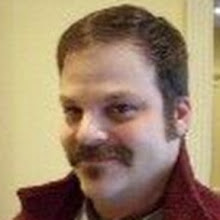As is my custom, I try to visit Toronto for a TAIS workshop early in the year. I find that doing so puts me in the right frame of mind to animate as I'm starting the year strong by learning a new animation technique or working with colleagues to produce a short film. This past January was no different when I had the opportunity to study silhouette animation from animator and TAIS member, Lynn Dana Wilton.
 |
| Lynn Dana Wilton and me |
Lynn started off her workshop with a fascinating history of silhouette animation which then segwayed into her personal experiences working in this subset of animation. I'm purposefully going to be a little vague on her background as Lynn has graciously agreed to let me interview her for one of my March 2012 'Women in Animation' posts.
 |
| Flying fish puppet from Lynn's animation: '(Re)Cycle' |
Very shortly though, she passed around examples of her puppets, explained her technique for creating jointed puppets that were useful for both stop-motion and silhouette animation, and then got us working on our own puppets.
Having studied cut-out animation in the past, I've only heard about people using small brads to secure the joints of their puppets or using thread with small pieces of tape. However, at this workshop, Lynn taught us how to use wire secured with glue. Personally, I found this technique to be much better that the thread or brad techniques even though set-up time was a little longer. While positioning the body parts may be a little easier using brads or thread, due to the joints moving a little more freely, I found the wire/glue method to be preferable since the puppet's limbs would hold in position far more securely that with the other methods. Part of my difficulty in cut-out animation comes with the usual bumping of the puppet while moving another element of the scene as well as the occasional exhaling of breath moving a limb, prop, or entire puppet. The wire and glue provides the puppet a little more weight and the wire provides the limbs more structural integrity. True, I couldn't move the limbs with the eraser of a pencil like I have with the brad or string puppets, however with a little practice, I could manipulate the wire/glue puppets with greater ease as the limbs wouldn't bump out of position when I moved another limb.
 |
| Octopus puppet from '(Re)Cycle' |
Another issue I've found with animating cut-out figures is that the heads of the brads show through the paper puppet at each fastened joint and sometimes there isn't enough room on the back of the joint for the tape to secure to the paper puppet (when using the thread/tape method). This limits me to either working entirely in silhouette (in the case of brads) or using figures with thicker characteristics in order to get the tape to hold. Both cases are limiting. If you look at the picture of the flying fish, you immediately notice the detail on the figure, but additionally, the fins on this puppet can move! Lynn showed us other examples of the fish and bird puppets from her film (Re)Cycle and they all had the same characteristics: beautiful design and detail but also moving parts that added an element of dimensionality and motion without detracting from the design of the figure itself. Having watched (Re)Cycle several times now, I cannot recall any time where I am pulled out of the imaginary world Lynn created by a puppet that does not move as I expect it to or by showing a hyperextended joint at an inopportune moment. So while I'm not opposed to the brad or thread/tape methods of puppet design--especially if you're only going to do silhouette animation where the imagery is all in black and white, I find them a little limiting when compared to the much wider range of artistic styles that you could incorporate into your animation when using Lynn's glue/wire method of puppet construction.
 |
| Working on the puppet parade animation |
When our puppets were finished, Lynn ushered us into the TAIS filming room where we created a 'parade of puppets' animation (which can be viewed below). It was while working on this little animation that I had the opportunity to examine some of the features built into the latest version of the '
Dragon Frame' stop-motion animation software. I've dabbled with earlier versions of the Dragon Frame software, but it was this weekend working with the latest version that put me solidly in their camp. I've been testing frame capture software for over a year since Adobe foolishly removed this feature from their CS4 Production Premium software. Though I may be an Adobe zealot, I like to think that I can put away my biases in favor of pragmatism should a better solution arise--as is the case with Dragon Frame 3.0. Recently, I've assembled a camera stand, ordered a Dragon Frame compatible webcam, and purchased a lightbox large enough to work on and still fit under the camera stand. As the elements of of my studio come together, I'm losing the excuses that keep me from spending more time working on my own animated films. Shortly, I'll run out of excuses completely and will apply all the lessons learned from these TAIS workshops towards making my own little films. When that day happens, I'll have a wide range of tools in my animator's toolbox to choose from!